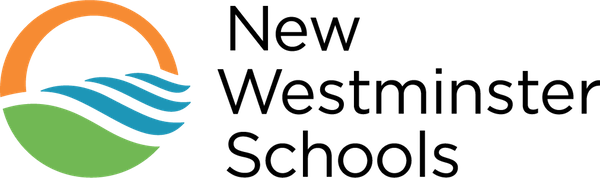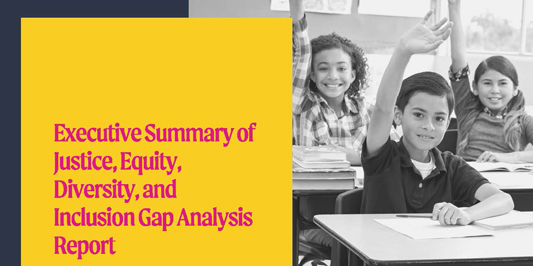Supporting you, so you can help your kids with technology
We know the movement to increased use of online tools has changed the ways you need to help support your child in their learning. And for some, the technology can present a barrier – both in terms of access and in terms understanding how to use the devices or programs. It can also sometimes feel a bit overwhelming about how to navigate safely and appropriately.
Here’s what you can find in the Parent Tech Hub:
- Tech support: a collection of guides, videos and some FAQs when it comes to navigating MyEd BC, The Microsoft Suite (Office 365 and Teams), and at-home Chromebook use.
- Digital Wellbeing: tips on how to balance technology use in your home, and links to trusted resources that specialize in supporting safe use of digital tools
- Privacy and Security: Privacy policies, procedures and PIAs
- BYOD: Documentation on the Bring Your Own Device program at Middle Schools and NWSS
Please use the navigation or above links if you need support on one of these areas.
Frequently asked question: I need help with Technology, who can I contact?
You should first check if there is a document or video that will help you on this website. Try looking for that on our Tech Support page. If there’s not one:
- please contact your child’s teacher, as they often help troubleshoot issues,
- your next option is to ask the office staff at your child’s school.
Did you know? If you’re facing financial barriers that make having technology at home challenging, families may qualify for free or low-cost refurbished devices through the BC Technology for Learning Society: https://reusetechbc.ca/